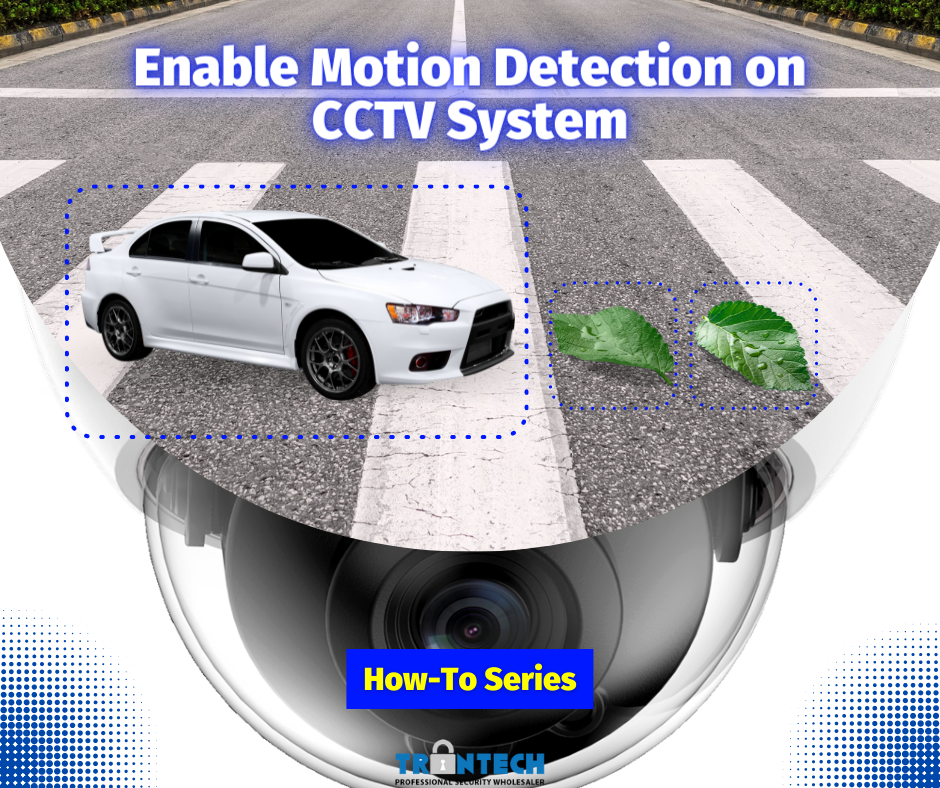Today, Trantech engineers will introduce you the short guide of how to enable Motion Detection feature on Dahua CCTV system. Motion recordings may be used to protect your house, company, or structure by capturing any movement on camera. Generally used when someone is on your property who is not authorised to be there, such as at your house, company, or building. When configured to motion recording exclusively, it also helps save your HDD space.
| Step 1: In the Main menu select Alarm |  |
| Step 2: Select video detection on the left hand-side, then motion detect on the top, after that select, the desired channel you want motion detection on then enable it and click save/apply at the bottom of the screen. |  |
---
We feel these are a great addition to complete any security system and one of the best proactive solutions you can invest in. Trantech Security Wholesaler is proud of being the top wholesaler that provides useful knowledge to all readers, which bring benefits for both customers and the security community.
If you enjoyed the article or found it useful, give us a like, don’t forget to register to our website for more content. For more information on products, compatibility, availability, or tech support for already purchased products, please give us a call at (02) 8722 0348 (Sydney showroom) or (03) 9079 5566 (Melbourne HQ), and until next time Stay Safe!


Rocky Pham is experienced telecommunications and networking engineer with more than 5 years in the security industry. He is familiar with setting up, developing, and maintaining all electronic devices’ networks within an organisation or between organisations. During his working period, he has been researching and updating more knowledge of the latest security systems, CCTV, Access Control, Intercoms and Building Management Systems with a focus on Residential, Commercial, and Industrial and Aviation security. He would love to provide qualified project solutions with advanced technologies and updated features to maximise customers’ satisfaction.